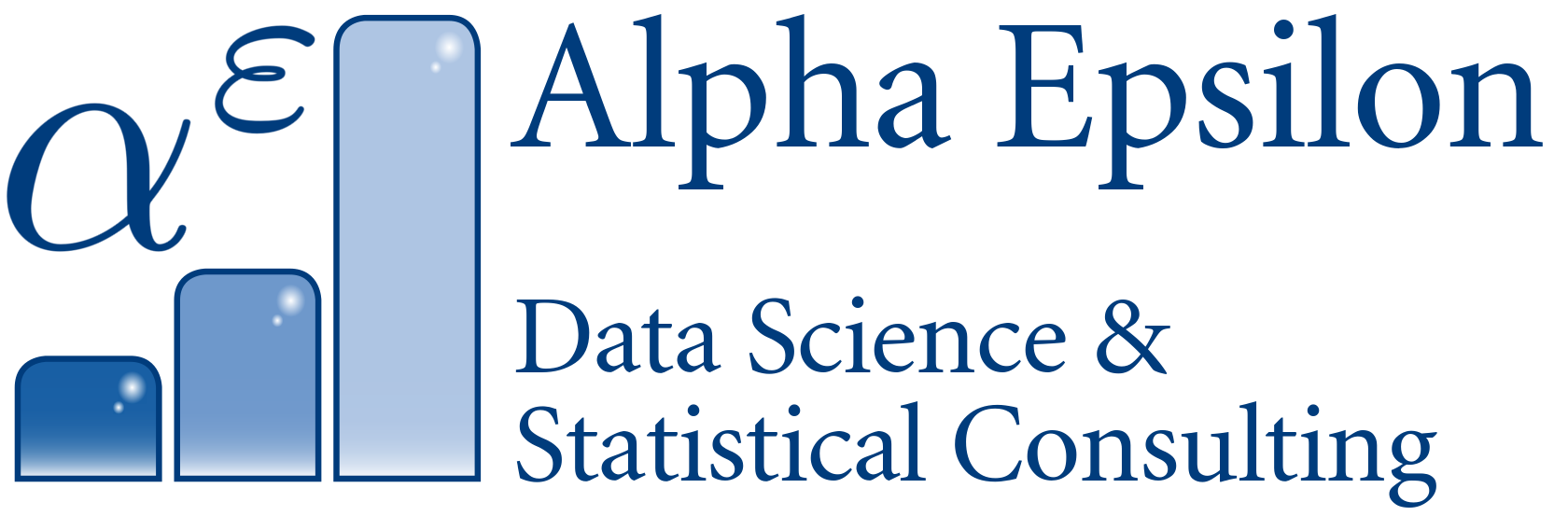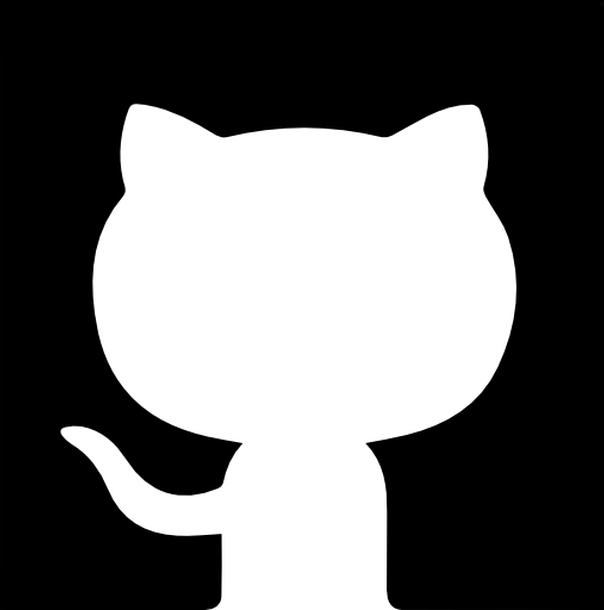grep - Tips and Tricks
Grep searches for basic regexps per default. Use -E to use extended regexps, use -F to search for fixed strings.
-v: Invert search-i: Case insensitive search-c: Just count the number of results (instead of piping towc -l)
Examples
Delete header lines from sam files: grep -v “^@” infile.sam